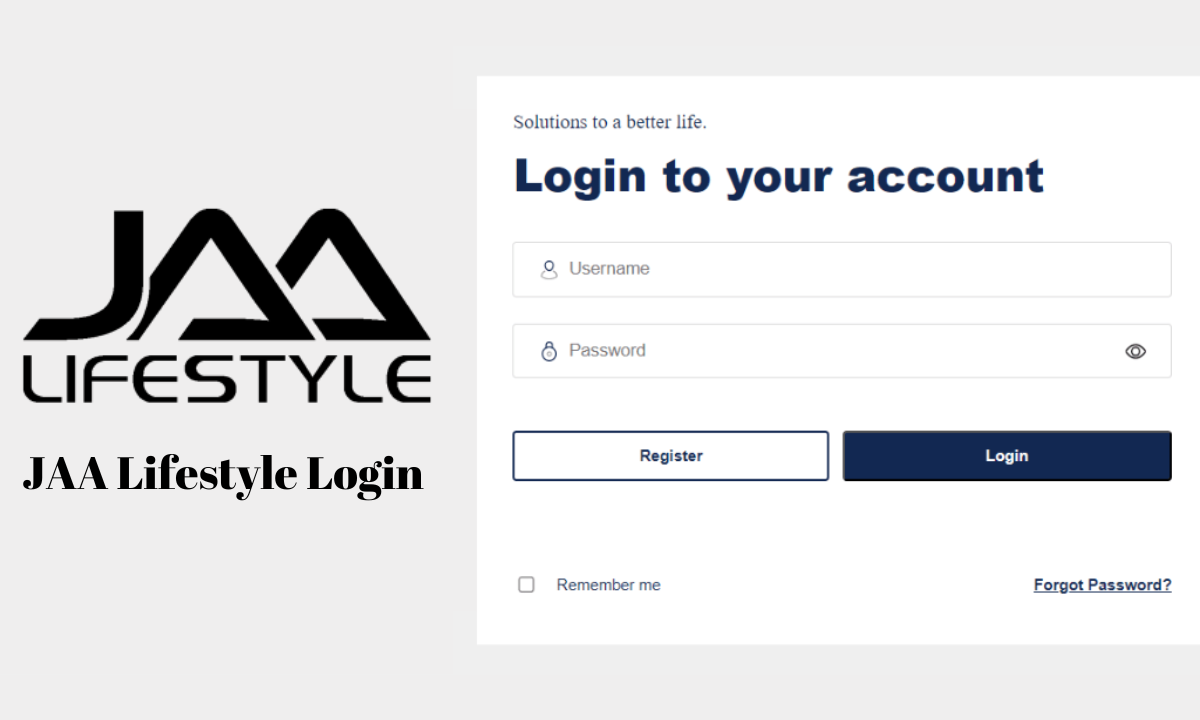In the modern era of programming, developers need tools that combine efficiency, flexibility, and accessibility. Online GDB has emerged as a game-changer in this space, providing an online platform for coding and debugging in multiple programming languages. Whether you’re a beginner learning to code or an experienced developer testing complex algorithms, the Online GDB compiler offers a seamless experience.
This article explores everything you need to know about GDB online compiler, its features, benefits, and how to make the most of this innovative tool.
What Is Online GDB?
This is a free online compiler and debugger that supports multiple programming languages, including C, C++, Python, Java, and more. It allows developers to write, compile, and debug their code directly in a web browser, eliminating the need for heavy IDE installations.
Core Features:
- Cross-Language Support: Write and debug code in various languages.
- User-Friendly Interface: An intuitive code editor with syntax highlighting.
- Built-In Debugger: Debugging tools that support breakpoints and variable tracking.
- Cloud-Based: No installations; works entirely online.
Features
- Multi-Language Support: Online GDB supports several languages, including:
- C and C++
- Java
- Python
- JavaScript
- PHP
- Ruby
- Integrated Debugging Tools: Unlike many online compilers, Online GDB includes debugging capabilities such as:
- Breakpoints to pause code execution.
- Step-by-step execution for detailed analysis.
- Real-time variable inspection to track values during runtime.
- Code Sharing and Collaboration:
- Share your code snippets via unique URLs.
- Collaborate with team members remotely.
- Customizable Environment:
- Dark and light themes for comfortable coding.
- Adjustable font sizes and editor settings.
- Input Simulation: Provides an input console for testing programs requiring user inputs.
- Auto-Save Feature: Automatically saves your work in the browser, ensuring you don’t lose progress.
How to Use GDB Online Compiler
Step 1: Visit the Official Website: Go to official website.
- Select Your Language: From the dropdown menu, choose your desired programming language (e.g., C, Python).
- Write Your Code: Use the code editor to write or paste your code. Syntax highlighting and auto-indentation make it easy to manage.
- Compile and Run: Click on the “Run” button to compile and execute your code. Errors and output will be displayed in separate panes.
- Debug Your Code: Use the debugging panel to set breakpoints and step through your code for error analysis.
- Save and Share: Save your code or share it using the unique URL generated by the platform.
Advantages of Using Online GDB
- No Installation Required: Skip the hassle of installing and configuring IDEs. Access Online GDB from any device with an internet connection.
- Beginner-Friendly: Its intuitive interface makes it a great tool for students and coding enthusiasts learning new languages.
- Real-Time Debugging: Online GDB’s debugger helps identify and fix errors during runtime, reducing debugging time significantly.
- Cross-Platform Compatibility: Works seamlessly on Windows, macOS, Linux, and even mobile devices.
- Cost-Free: Enjoy all features without paying a subscription fee, making it accessible to everyone.
- Ideal for Collaboration: Share code and debugging sessions easily, enhancing teamwork for coding projects.
Use Cases for Online GDB
- Education and Learning:
- Ideal for coding classes and online tutorials.
- Students can practice coding and debugging without needing dedicated hardware or software.
- Quick Prototyping: Test and debug small code snippets quickly.
- Code Sharing: Share code with peers or mentors for feedback or assistance.
- Debugging Complex Algorithms: Use advanced debugging tools for analyzing complex algorithms step-by-step.
- Lightweight Development: Perfect for developers who need a quick solution for coding tasks without launching a full IDE.
| Feature | Online GDB | Traditional IDEs |
| Installation | No installation required | Requires downloading and setup |
| Accessibility | Cloud-based; accessible anywhere | Limited to installed devices |
| Debugging | Built-in debugger | Advanced debugging capabilities |
| Collaboration | Easy sharing via URL | Limited unless integrated with plugins |
| Cost | Free | Many premium IDEs have subscription fees |
Limitations of Online GDB
- Internet Dependency: Requires a stable internet connection to function.
- Limited Advanced Features: May lack advanced features like version control integration or extensive plugin support.
- Resource-Intensive Applications: Not ideal for resource-heavy applications or large-scale projects.
- Privacy Concerns: Storing sensitive code on a cloud platform may raise privacy concerns.
FAQs
- What is Online GDB?
Ans. Online GDB is a free, cloud-based compiler and debugger supporting multiple programming languages. - How does the Online GDB compiler work?
Ans. It allows users to write, compile, and debug code directly in a web browser, providing real-time feedback and execution. - Is this compiler beginner-friendly?
Ans. Yes, Online GDB’s user-friendly interface and built-in debugging tools make it ideal for beginners. - Can I use Online GDB offline?
Ans. No, Online GDB requires an internet connection to function. - Is this free to use?
Ans. Yes, all features of Online GDB are available for free.
Conclusion
This is a powerful tool that bridges the gap between traditional IDEs and modern cloud-based coding platforms. Its simplicity, versatility, and accessibility make it a top choice for students, educators, and developers seeking a lightweight and efficient solution for coding and debugging.
While it may not replace advanced IDEs for large-scale projects, this perfect for quick tests, collaborative coding, and learning new programming concepts. By leveraging its features, developers can save time, enhance productivity, and focus on writing better code.
Read More Blogs Click Here FastBridge Login : A Guide for Educators and Administrators