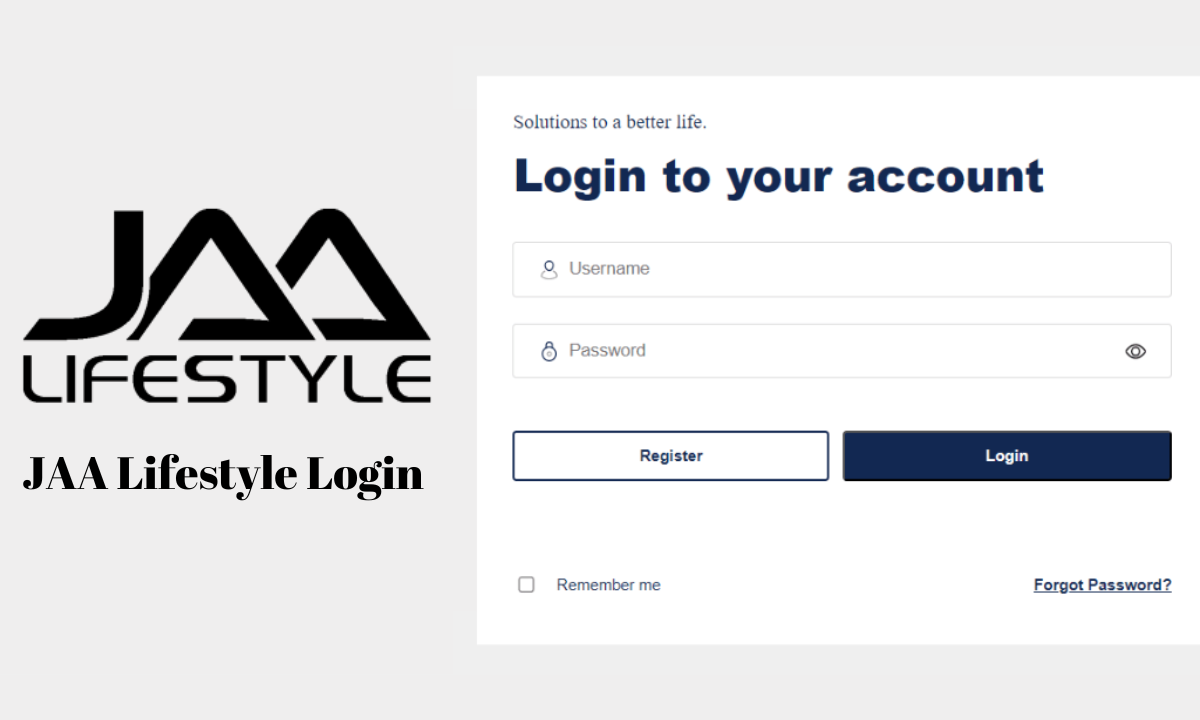Experience unparalleled design innovation with Canvas Magic Studio, marking a decade of creative excellence.
Design Like Never Before: Canvas Magic Studio Celebrates a Decade of Innovation
Magic Studio is a part of Canva’s 10th creative anniversary celebration, as the platform for distinctive visual communications goes worldwide. This AI-driven platform helps organizations and individuals develop their brands, boost output, and encourage innovation in line with Canva’s objective of making design more approachable.
Know About Magic Studio
Many AI apps are designed with professionals in mind, are multi-platform, or are focused on certain activities. Canva provides MagicStudio, a cutting-edge technology that streamlines the AI design process, to solve this problem. Canva Magic Studio was founded to enable everyone to access design. It is an AI-powered design platform that can be effortlessly integrated into the Canvas toolbox. The website removes the need for consumers to switch between tools or undergo lengthy training by integrating all of AI’s capabilities into a single platform.
Step-By-Step To Use Canva Magic Studio ai
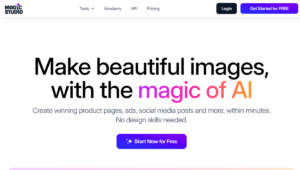
Follow the given below step to use the Canva Magic Studio AI:-
- To register for an account, visit the Canva website.
- All you need to do is launch Magic Studio from your Canva dashboard after connecting.
- Learn more about Magic Studio AI capabilities and tools.
- Whether it’s creating blog entries, marketing materials, Facebook updates, or posting information to other social media platforms, get started on your project right now. The website will help you every step of the way.
How Does Magic Studio AI Help?
Here’s what you can do using this unique platform:
- After producing successful Text to picture content, the Magic Media tool may also create short videos using a Canva picture or a straightforward text prompt.
- Reduce the amount of time spent sketching, visualizing, rendering, or watching by simply writing a quick proposal and seeing it become a finished 3D artwork or a short video.
- The greatest AI image-generation program on Canva can help you realize your ideas with just a simple image.
- After creating a photo, you may play with Canvas Photo Editor to make it seem amazing or even alter it to get the desired result.
Various Tools Available on Magic Studio AI
Its exceptional ability to convert text into eye-catching images. Runway’s Gen-2 AI model makes videos. It can also make videos with text or graphics. Look at this below:-
- Magic Design: Create eye-catching and expertly crafted presentations, movies, and much more using ideas or your content. Create more quickly by adding your ideas. Choose colors. Then watch as your designs come to life. They’ll be ready to share or change to fit your needs.
- Magic Switch: A product that is groundbreaking in that it can rapidly transform designs into several formats with a single click. Create a whiteboard concept into a presentation, executive summary, or blog article, and then translate it into many languages.
- Brand Voice: Business voiceovers have improved Canvas Magic Write Copywriting Assistant features. Now, it’s much easier to create content for any type of document or design. It can match the language used by your business. All you need to do is add a few instructions to the Brand Kit so that content is always produced on-brand.
- Magic Morph: By pressing a request, you may instantly change words and shapes. They become new patterns, colors, textures, and styles. This gives your creation a unique look.
- Magic Grab: A fresh way to edit your pictures. You may edit, resize, or even move any subject in your image by using Magic Grab’s ability to choose and split it.
- Magic Pen: You may use Canvas AI-powered text content generator to condense text parts in your document as you change it. This AI-powered tool may be used for any purpose. It can write content for an email, presentation, or advertising.
- Magic Expand: After the shots are taken, amazing pictures are captured. Magic Expand may flip a vertical image horizontally. It can also save zoomed-in photos by recapturing what’s beyond the frame.
- Canva’s AI Apps: Canva Apps Marketplace gathers the best AI-powered design tools and productivity apps. They are on the market. You have access to great AI programs. They include Dall-E, Imagen from Google Cloud, Soundraw, and MurfAI.
- Background Remover: The Canva Background Remover tool works on both pictures and videos. That’s what makes it so attractive. The Canva Background Remover is useful with many tools. You might use it to change photos for your profile or edit product pictures.
Real Use Scenarios of Magic Studio
MagicStudio is the go-to tool for people and companies looking to improve their digital creativity. You can review the following guidelines, which will walk you through actual examples of it in real life:
- Social media: This tool allows you to make profile photos for your social media accounts.
- Content Creation: Text forms may be used to create pictures that users can use in blogs, articles, and other media.
- E-commerce: With the help of this tool, you may produce product images that significantly improve your profile.
- Marketing: This AI tool allows you to combine eye-catching music and pictures for campaigns and promotions.
Price Structure
MagicStudio offers a variety of price options to accommodate various user requirements. Although the program is free to use, modified photographs still have their original watermark. But, the following guidelines might help you. They are for you if you’re interested in learning more about its price structure:
- Free Plan: This is a basic plan that is free to use and offers all of its features.
- Paid Plans: The monthly cost of this price plan is $9.99. After that, you get premium support. You also get a big download limit, batch editing, and no watermark.
- Pro Plan: The plan included extra features including watermarks, high-resolution downloads with restricted storage, and a shared membership for use with other editing programs.
Is Magic Studio Safe To Use?
Canva Shield is a safety feature. The platform was launched for private and secure use by all organizations. Canva has strong privacy and security features. They rank among the best in the industry. They give teams and businesses peace of mind when using their work. To safeguard the data of its users, Canva places a high priority on moral and secure AI security measures. Canva Shield’s indemnification provides more comfort. It is for businesses using AI for content creation.
Canva does not use your content to train our AI models. This includes photos you upload and text you use in your drawings. If you prefer that Canva view your work to advance AI, you can allow this in your privacy settings. You can modify Canva’s stringent privacy policies at any time.
Conclusion
Magic Studio’s amazing new features may quickly improve your design work. The website is an excellent resource for learning AI graphic design and art since it offers amazing creation tools that let you to easily bring your ideas to life.
Disclaimer
The article is only meant for the information and the website does not have any kind of link to the Magic Studio.