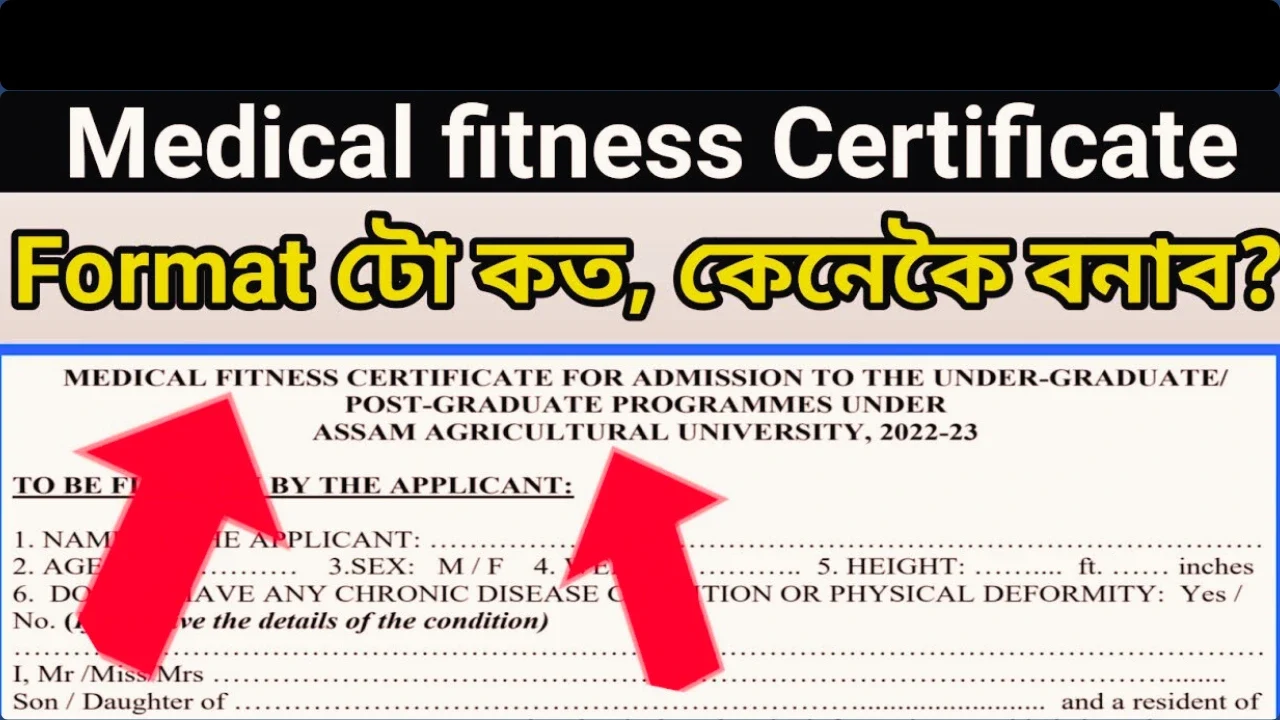Planet Fitness offers a wide range of amenities, affordable membership options, and a welcoming environment. However, if you’ve decided that it’s time to cancel your membership, understanding the cancellation process is essential. Cancelling a Planet Fitness membership requires following specific steps, and knowing these ahead of time can help avoid unexpected fees or complications. Here’s a comprehensive guide on how to cancel your Planet Fitness membership, including frequently asked questions and tips to make the process smooth.
Why People Cancel Their Planet Fitness Membership
There are many reasons why people decide to cancel their Planet Fitness membership. Some of the common reasons include:
- Relocating: Moving to an area without a nearby Planet Fitness.
- Changing Fitness Goals: Switching to a different type of workout or fitness program.
- Budget Considerations: Reassessing expenses to fit a new financial plan.
- Limited Use: Finding that the gym is not being used as much as expected.
Whatever your reason for cancelling, understanding the process and policies can make it easier to manage your membership cancellation without unnecessary fees or hassle.
Important Things to Know Before Cancelling
Before you proceed with cancelling, keep these important details in mind:
- Contract Terms: Many Planet Fitness memberships come with a minimum contract period, usually 12 months. Cancelling before the contract ends may result in an early termination fee.
- Billing Cycle: Planet Fitness requires members to cancel at least a few days before the next billing cycle to avoid being charged for another month.
- Annual Fee: If your membership’s annual fee is due soon, consider timing your cancellation before the fee date, as it may be non-refundable.
- Written Notice Requirement: Planet Fitness requires written notice for all membership cancellations, even if done in person.
Methods to Cancel Planet Fitness Membership
Planet Fitness offers two main ways to cancel your membership: in-person cancellation and cancellation by mail. Currently, Planet Fitness does not allow cancellations over the phone or online, so you’ll need to choose one of these two methods.
1. In-Person Cancellation
Cancelling in person involves visiting your home Planet Fitness location and filling out a cancellation form. This method allows for immediate assistance and ensures that you have a paper record of your request.
2. Cancellation by Mail
If visiting the gym isn’t convenient, you can send a written request to your Planet Fitness home location. This method requires mailing a cancellation letter with all necessary information, which may take additional time for processing.
Step-by-Step Guide for Cancelling In-Person
1: Visit Your Home Planet Fitness Location
Your cancellation request must be submitted to the gym where you initially signed up. Head to your home location during their staffed hours to avoid any delays.
2: Bring Necessary Information
Have your membership ID and a valid photo ID ready. This helps the staff quickly locate your account and verify your identity.
3: Fill Out the Cancellation Form
Ask the front desk staff for a membership cancellation form. Fill out the form accurately, providing all requested details such as your name, membership ID, and reason for cancellation.
4: Confirm Any Cancellation Fees
If you’re still within your contract period, inquire about any cancellation fees. The staff can provide details about any charges that may apply and explain how they will be billed.
5: Obtain a Confirmation of Cancellation
Once you submit the form, request a copy or receipt of the cancellation for your records. This serves as proof in case any billing issues arise after your request.
Step-by-Step Guide for Cancelling by Mail
1: Write a Cancellation Letter
Draft a formal letter addressed to your home Planet Fitness location. Include the following details:
- Your full name and contact information
- Your membership ID number
- A clear request for cancellation
- Signature and date
2: Confirm Your Membership Location’s Address
Double-check the mailing address of your home Planet Fitness location to avoid delivery issues.
3: Send the Letter by Certified Mail
For added security, use certified mail with a return receipt. This ensures your cancellation letter arrives and provides proof of delivery.
4: Follow Up with the Gym
Wait about one week and then follow up with your home Planet Fitness location to confirm that your request has been processed. You can do this in person or by calling the gym.
Common Pitfalls to Avoid
1. Forgetting to Check the Billing Cycle
Planet Fitness charges members at the beginning of the billing cycle. To avoid being billed again, submit your cancellation request at least a week before the cycle renews.
2. Neglecting to Get a Confirmation
Whether cancelling in person or by mail, always get confirmation of your cancellation. This helps prevent misunderstandings or unexpected charges.
3. Overlooking the Contract Terms
Make sure to review the terms of your contract to check for early termination fees if you’re cancelling within the contract period.
FAQS
Q1. Can I Cancel Planet Fitness Online?
Ans. Currently, Planet Fitness does not offer online cancellations. You must cancel in person or via mail.
Q2. Will I Be Charged an Early Termination Fee?
Ans. If you’re still within the initial contract period, early termination fees may apply. Check with the staff at your location to confirm the specifics.
Q3. How Long Does It Take to Process the Cancellation?
Ans. Cancellations may take up to seven business days to process. To avoid additional charges, submit your request well before your next billing cycle.
Q4. Can I Freeze My Membership Instead of Cancelling?
Ans. Some Planet Fitness locations allow members to freeze their membership temporarily. Contact your home gym for information on membership freezes and their terms.
Q5. What if I Need a Refund?
Ans. Planet Fitness generally does not offer refunds for unused time. If you’re charged after submitting your cancellation request, contact the gym for assistance.
Conclusion
Cancelling a Planet Fitness membership doesn’t have to be a complicated process. By following the steps outlined here—whether cancelling in person or by mail—you can ensure that your request is handled efficiently and avoid unnecessary fees. Remember to get a confirmation of cancellation and verify with your location that any potential fees are disclosed upfront.
Cancelling your membership at the right time in the billing cycle can save you from additional charges, and being aware of the gym’s cancellation policies will help streamline the process. If you’re unsure about cancelling, consider speaking to the staff about possible alternatives, such as freezing your membership temporarily. Whether you decide to leave Planet Fitness or explore other gym options, the information here should equip you with everything needed to complete the cancellation smoothly
Read More Blogs Click Here Wellhealth How To Build Muscle Tag: A complete overview